Tracehunters Team
Investigations Are Better Together
OSINT investigations often require diverse expertise, multiple perspectives, and coordinated effort. Recognizing this, we've built powerful collaborative features into Tracehunters that transform solo investigations into dynamic team endeavors. Whether you're working with colleagues across the globe or collaborating with specialists in different domains, our collaboration tools ensure everyone stays synchronized and productive.
Real-Time Collaborative Editing
Live Synchronization
At the heart of our collaboration system is real-time synchronization. When multiple team members work on the same investigation, every change—whether adding a new entity, creating connections, or updating properties—is instantly visible to all participants.
- Instant Updates: Changes appear in real-time across all connected devices
- No Data Loss: Simultaneous edits are intelligently merged without conflicts
- Reliable Sync: Even with intermittent connections, all changes are preserved
- Live Awareness: See who's online and actively working on the investigation
Visual Collaboration Indicators
When you're working collaboratively, the interface provides clear visual feedback:
Connection Status Panel:
- Green "Connected" badge: Real-time sync is active
- User count indicator: Shows how many team members are currently online
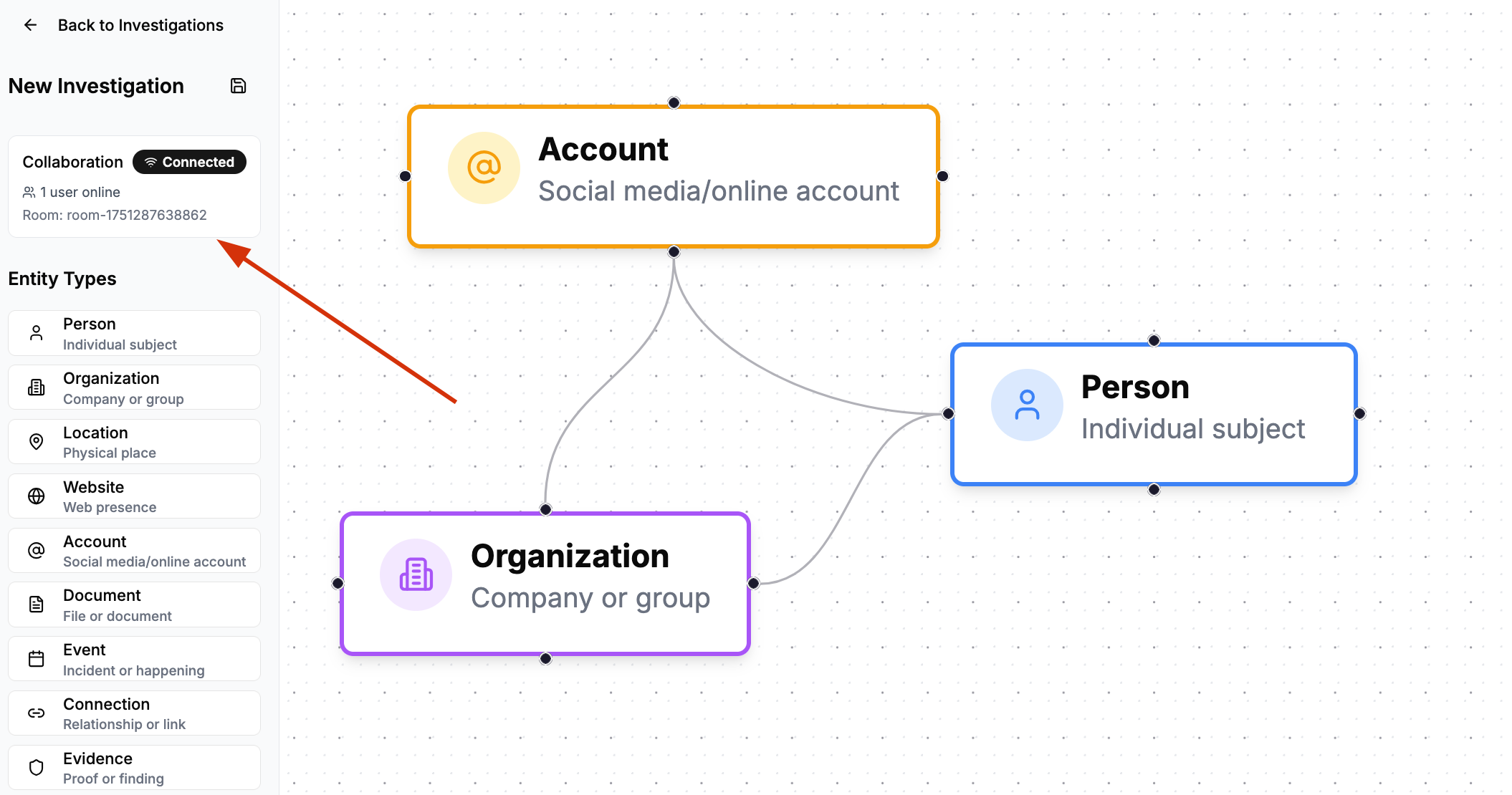
This transparency ensures team members always know the collaboration status and can coordinate their efforts effectively.
Comprehensive Team Management
Creating and Managing Teams
Team Creation (Pro Feature): Teams are easy to set up and manage through our dedicated teams dashboard:
- Create New Team: Give your team a descriptive name
- Invite Members: Send email invitations to team members
- Manage Permissions: Control access levels and team roles
- View Team Overview: Monitor all team activities and members
Invitation System
Our email-based invitation system makes adding team members seamless:
For Team Owners:
- Send invitations directly from the team management interface
- Track pending invitations and resend if needed
- Only verified users can accept team invitations
For Invitees:
- Receive detailed invitation emails with team context
- One-click acceptance through secure invitation links
- Automatic team membership setup upon acceptance
- Clear visibility of pending invitations in the dashboard
Role-Based Access Control
Teams operate with clear permission structures:
Team Owner:
- Create and manage the team
- Invite and remove team members
- Share investigations with the team
- Full administrative control
Team Members:
- Access shared team investigations
- Collaborate in real-time on team workflows
- View team information and member list
- Participate in all collaborative features